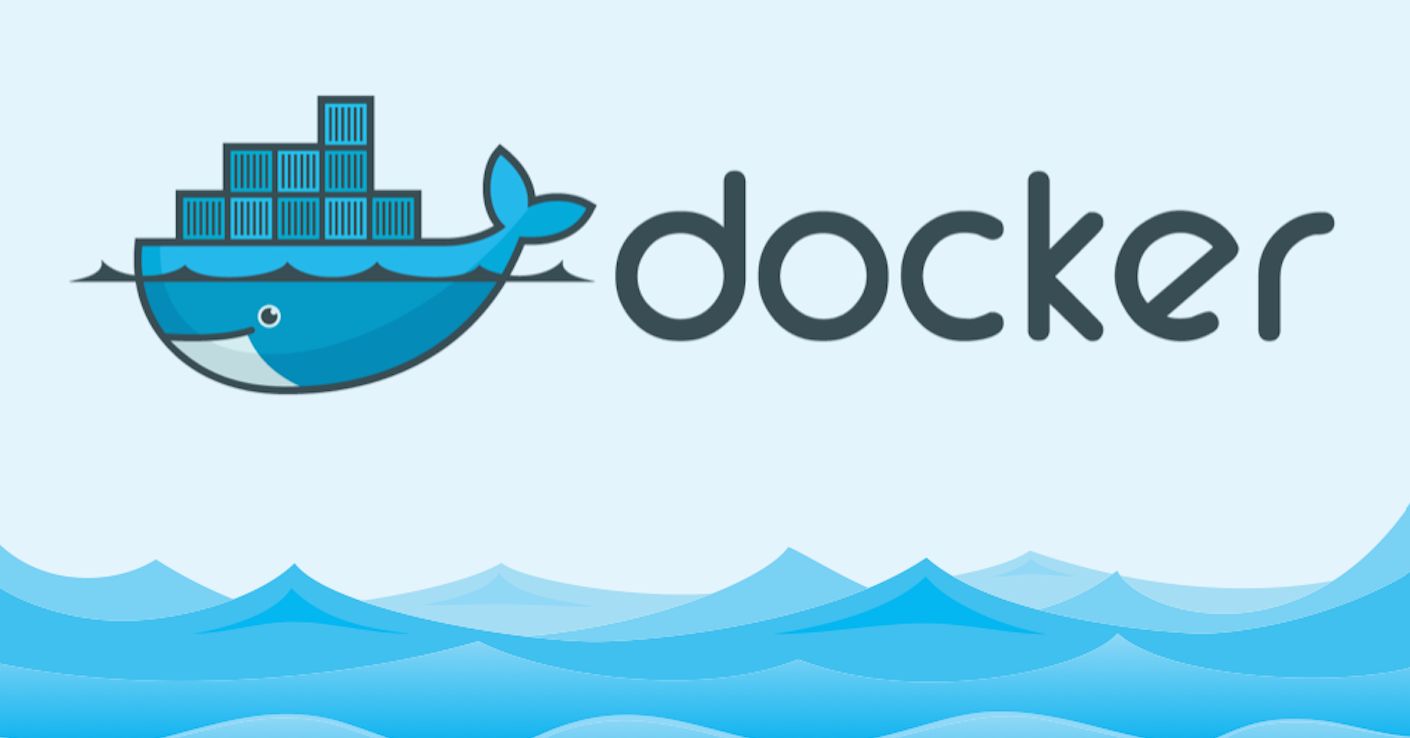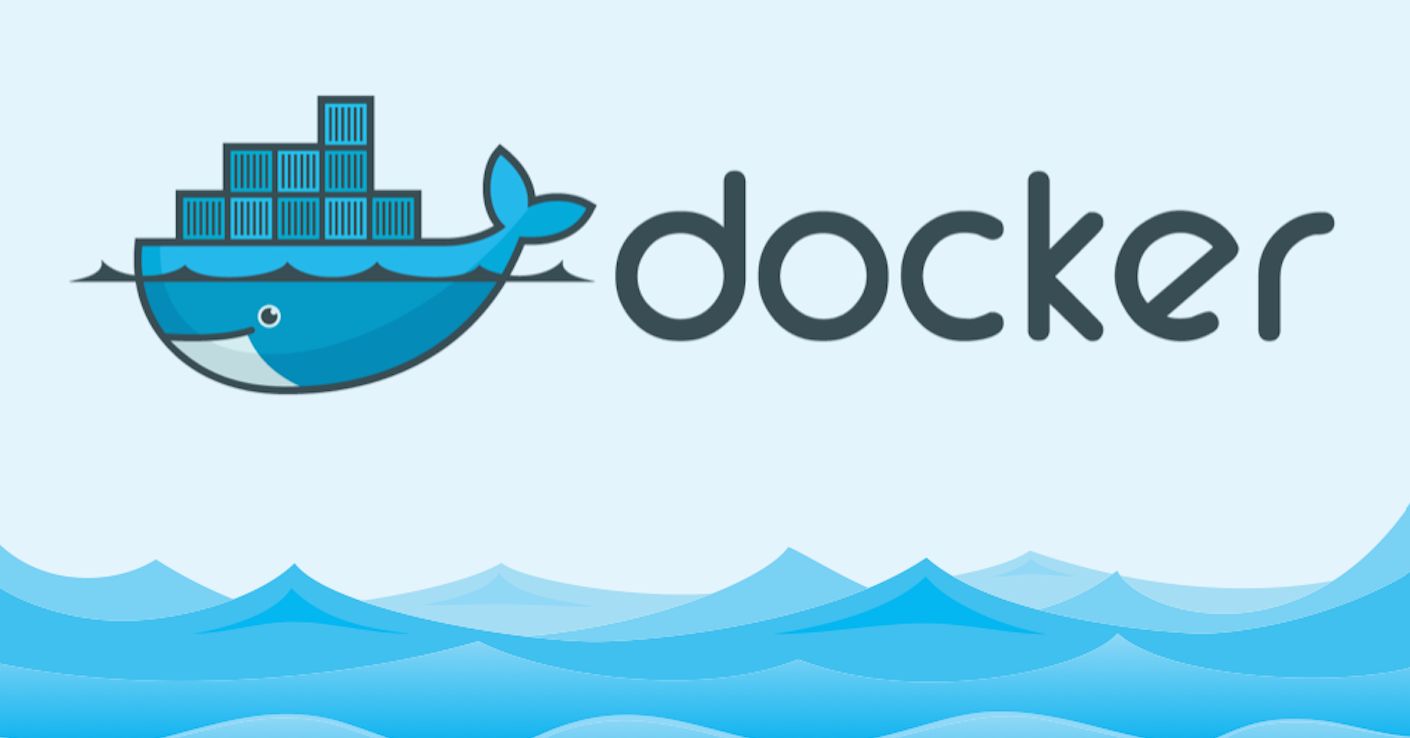
容器是 Docker 又一核心概念。简单的说,容器是独立运行的一个或一组应用,以及它们的运行态环境。对应的,虚拟机可以理解为模拟运行的一整套操作系统(提供了运行态环境和其他系统环境)和跑在上面的应用。
本章将具体介绍如何来管理一个容器,包括创建、启动和停止等。
Docker 容器操作
启动
启动容器
启动容器有两种方式,一种是基于镜像新建一个容器并启动,另外一个是将在终止状态(stopped)的容器重新启动。
因为 Docker 的容器实在太轻量级了,很多时候用户都是随时删除和新创建容器。
新建并启动
所需要的命令主要为 docker run。
例如,下面的命令输出一个 “Hello World”,之后终止容器。
$ docker run ubuntu:14.04 /bin/echo 'Hello world' Unable to find image 'ubuntu:14.04' locally 14.04: Pulling from library/ubuntu 050aa9ae81a9: Pull complete 1eb2c989bc04: Pull complete f5e83780ccda: Pull complete 2dec31d7323c: Pull complete 286f32949bdc: Pull complete Digest: sha256:084989eb923bd86dbf7e706d464cf3587274a826b484f75b69468c19f8ae354c Status: Downloaded newer image for ubuntu:14.04 Hello world
这跟在本地直接执行 /bin/echo 'hello world' 几乎感觉不出任何区别。
下面的命令则启动一个 bash 终端,允许用户进行交互。
$ docker run -t -i ubuntu:14.04 /bin/bash root@57eac9f84f5c:/#
-t 选项让Docker分配一个伪终端(pseudo-tty)并绑定到容器的标准输入上
-i 则让容器的标准输入保持打开。
在交互模式下,用户可以通过所创建的终端来输入命令,例如
root@57eac9f84f5c:/# pwd / root@57eac9f84f5c:/# ls bin boot dev etc home lib lib64 media mnt opt proc root run sbin srv sys tmp usr var root@57eac9f84f5c:/#
当利用 docker run 来创建容器时,Docker 在后台运行的标准操作包括:
- 检查本地是否存在指定的镜像,不存在就从公有仓库下载
- 利用镜像创建并启动一个容器
- 分配一个文件系统,并在只读的镜像层外面挂载一层可读写层
- 从宿主主机配置的网桥接口中桥接一个虚拟接口到容器中去
- 从地址池配置一个 ip 地址给容器
- 执行用户指定的应用程序
- 执行完毕后容器被终止
启动已终止容器
可以利用 docker container start 命令,直接将一个已经终止的容器启动运行。
查看终止状态的容器
$ docker container ls -a CONTAINER ID IMAGE COMMAND CREATED STATUS PORTS NAMES fcf39bb41624 ubuntu:17.10 "/bin/bash" About an hour ago Up 2 minutes objective_wozniak a9312ab25a6e ubuntu:17.10 "/bin/sh -c 'while t…" About an hour ago Up 40 minutes quizzical_neumann 6e63bcf5e44d ubuntu:17.10 "/bin/sh -c 'while t…" 2 hours ago Up 52 seconds brave_sammet 57eac9f84f5c ubuntu:14.04 "/bin/bash" 2 hours ago Up 2 seconds frosty_mayer 64835cfb8d6a ubuntu:14.04 "/bin/echo 'Hello wo…" 2 hours ago Exited (0) 2 hours ago dreamy_raman 5e629833e011 myweb:v1 "/bin/bash" 2 hours ago Exited (100) 2 hours ago amazing_euler 3e3f0c8bb31f myweb:v1 "nginx -g 'daemon of…" 3 hours ago Created web d8ad862e6e0f nginx "nginx -g 'daemon of…" 3 hours ago Up 3 hours 0.0.0.0:80->80/tcp myweb 24215366c6ad hello-world "/hello" 3 hours ago Exited (0) 3 hours ago inspiring_keller
启动终止状态的容器 (NAMES) 为 dreamy_raman
$ docker container start dreamy_raman dreamy_raman
容器的核心为所执行的应用程序,所需要的资源都是应用程序运行所必需的。除此之外,并没有其它的资源。可以在伪终端中利用 ps 或 top 来查看进程信息。
$ docker run -t -i ubuntu:14.04 /bin/bash root@8b8b04dd97cb:/# ps PID TTY TIME CMD 1 pts/0 00:00:00 bash 14 pts/0 00:00:00 ps root@8b8b04dd97cb:/# root@8b8b04dd97cb:/# exit exit
可见,容器中仅运行了指定的 bash 应用。这种特点使得 Docker 对资源的利用率极高,是货真价实的轻量级虚拟化。
后台运行
更多的时候,需要让 Docker 在后台运行而不是直接把执行命令的结果输出在当前宿主机下。此时,可以通过添加 -d 参数来实现。
下面举两个例子来说明一下。
不使用 -d
如果不使用 -d 参数运行容器。
$ docker run ubuntu:17.10 /bin/sh -c "while true; do echo hello world; sleep 1; done" Unable to find image 'ubuntu:17.10' locally 17.10: Pulling from library/ubuntu 0bd639347642: Pull complete 15f827925d02: Pull complete 8d4e9883d6b5: Pull complete c754e879539b: Pull complete 85f5abd03ce7: Pull complete Digest: sha256:01421c4dccafd6d38272e8299f5a23019b7937bea8cc4e7fdfc1bf266a77f369 Status: Downloaded newer image for ubuntu:17.10 hello world hello world hello world hello world hello world hello world hello world hello world
容器会把输出的结果 (STDOUT) 打印到宿主机上面
使用了 -d
如果使用了 -d 参数运行容器。
$ docker run -d ubuntu:17.10 /bin/sh -c "while true; do echo hello world; sleep 1; done" a9312ab25a6e1f5a4d368acfd8126ce476d371a6fdbb08cfb6ad191f218b51ee
此时容器会在后台运行并不会把输出的结果 (STDOUT) 打印到宿主机上面(输出结果可以用 docker logs 查看)。
注: 容器是否会长久运行,是和 docker run 指定的命令有关,和 -d 参数无关。
使用 -d 参数启动后会返回一个唯一的 id,也可以通过 docker container ls 命令来查看容器信息。
$ docker container ls CONTAINER ID IMAGE COMMAND CREATED STATUS PORTS NAMES a9312ab25a6e ubuntu:17.10 "/bin/sh -c 'while t…" 5 minutes ago Up 5 minutes quizzical_neumann d8ad862e6e0f nginx "nginx -g 'daemon of…" About an hour ago Up About an hour 0.0.0.0:80->80/tcp myweb
要获取容器的输出信息,可以通过 docker container logs 命令。
命令格式
$ docker container logs [container ID or NAMES]
container ID
$ docker container logs a9312ab25a6e hello world hello world hello world hello world hello world hello world ...
或者
NAMES
$ docker container logs quizzical_neumann hello world hello world hello world hello world hello world hello world ...
终止容器
可以使用 docker container stop 来终止一个运行中的容器。
此外,当 Docker 容器中指定的应用终结时,容器也自动终止。
例如对于上一章节中只启动了一个终端的容器,用户通过 exit 命令或 Ctrl+d 来退出终端时,所创建的容器立刻终止。
查看终止状态的容器
终止状态的容器可以用 docker container ls -a 命令看到。例如
$ docker container ls -a CONTAINER ID IMAGE COMMAND CREATED STATUS PORTS NAMES fcf39bb41624 ubuntu:17.10 "/bin/bash" 40 minutes ago Exited (0) 40 minutes ago objective_wozniak a9312ab25a6e ubuntu:17.10 "/bin/sh -c 'while t…" 43 minutes ago Up 43 minutes quizzical_neumann 6e63bcf5e44d ubuntu:17.10 "/bin/sh -c 'while t…" About an hour ago Exited (0) 45 minutes ago brave_sammet 57eac9f84f5c ubuntu:14.04 "/bin/bash" About an hour ago Exited (0) About an hour ago frosty_mayer 64835cfb8d6a ubuntu:14.04 "/bin/echo 'Hello wo…" About an hour ago Exited (0) About an hour ago dreamy_raman 5e629833e011 myweb:v1 "/bin/bash" About an hour ago Exited (100) About an hour ago amazing_euler 3e3f0c8bb31f myweb:v1 "nginx -g 'daemon of…" 2 hours ago Created web d8ad862e6e0f nginx "nginx -g 'daemon of…" 2 hours ago Up 2 hours 0.0.0.0:80->80/tcp myweb 24215366c6ad hello-world "/hello" 2 hours ago Exited (0) 2 hours ago inspiring_keller root@souyunku:~/mydocker#
处于终止状态的容器,可以通过 docker container start 命令来重新启动
启动终止状态的容器
$ docker container start objective_wozniak objective_wozniak
$ docker ps CONTAINER ID IMAGE COMMAND CREATED STATUS PORTS NAMES fcf39bb41624 ubuntu:17.10 "/bin/bash" 42 minutes ago Up 5 seconds objective_wozniak a9312ab25a6e ubuntu:17.10 "/bin/sh -c 'while t…" About an hour ago Up About an hour quizzical_neumann d8ad862e6e0f nginx "nginx -g 'daemon of…" 2 hours ago Up 2 hours 0.0.0.0:80->80/tcp myweb
重启运行态的容器
此外,docker container restart 命令会将一个运行态的容器终止,然后再重新启动它。
$ docker container restart quizzical_neumann quizzical_neumann
$ ocker ps CONTAINER ID IMAGE COMMAND CREATED STATUS PORTS NAMES fcf39bb41624 ubuntu:17.10 "/bin/bash" 44 minutes ago Up 2 minutes objective_wozniak a9312ab25a6e ubuntu:17.10 "/bin/sh -c 'while t…" About an hour ago Up 9 seconds quizzical_neumann d8ad862e6e0f nginx "nginx -g 'daemon of…" 2 hours ago Up 2 hours 0.0.0.0:80->80/tcp myweb root@souyunku:~/mydocker#
停止容器
$ docker container stop objective_wozniak objective_wozniak
$ docker ps CONTAINER ID IMAGE COMMAND CREATED STATUS PORTS NAMES a9312ab25a6e ubuntu:17.10 "/bin/sh -c 'while t…" About an hour ago Up 19 minutes quizzical_neumann d8ad862e6e0f nginx "nginx -g 'daemon of…" 2 hours ago Up 2 hours 0.0.0.0:80->80/tcp myweb
进入容器
在使用 -d 参数时,容器启动后会进入后台。
某些时候需要进入容器进行操作,包括使用 docker attach 命令或 docker exec 命令,推荐大家使用 docker exec 命令,原因会在下面说明。
attach 命令
docker attach 是 Docker 自带的命令。下面示例如何使用该命令。`
$ docker run -dit ubuntu Unable to find image 'ubuntu:latest' locally latest: Pulling from library/ubuntu 50aff78429b1: Pull complete f6d82e297bce: Pull complete 275abb2c8a6f: Pull complete 9f15a39356d6: Pull complete fc0342a94c89: Pull complete Digest: sha256:ec0e4e8bf2c1178e025099eed57c566959bb408c6b478c284c1683bc4298b683 Status: Downloaded newer image for ubuntu:latest 74447e5bca608a88ef6dc136d228ec36d4dd16220b38b0b35a0a83572dee627d
$ docker attach 74447 root@74447e5bca60:/# root@74447e5bca60:/# exit exit
注意: 如果从这个 stdin 中 exit,会导致容器的停止。
exec 命令
-i -t 参数
docker exec 后边可以跟多个参数,这里主要说明 -i -t 参数。
只用 -i 参数时,由于没有分配伪终端,界面没有我们熟悉的 Linux 命令提示符,但命令执行结果仍然可以返回。
当 -i -t 参数一起使用时,则可以看到我们熟悉的 Linux 命令提示符。
$ docker run -dit ubuntu 1f1b0989bff915f1293971bf275fde8f197e34ba826bcb93903fd0c6236111ea
$ docker container ls CONTAINER ID IMAGE COMMAND CREATED STATUS PORTS NAMES 1f1b0989bff9 ubuntu "/bin/bash" About a minute ago Up About a minute reverent_meninsky
$ docker exec -it 1f1b0 bash root@1f1b0989bff9:/# ps PID TTY TIME CMD 20 pts/1 00:00:00 bash 28 pts/1 00:00:00 ps root@1f1b0989bff9:/# ls bin boot dev etc home lib lib64 media mnt opt proc root run sbin srv sys tmp usr var root@1f1b0989bff9:/# exit exit $ docker container ls CONTAINER ID IMAGE COMMAND CREATED STATUS PORTS NAMES 1f1b0989bff9 ubuntu "/bin/bash" 6 minutes ago Up 6 minutes reverent_meninsky
如果从这个 stdin 中 exit,不会导致容器的停止。这就是为什么推荐大家使用 docker exec 的原因。
更多参数说明请使用 docker exec --help 查看。
导出和导入容器
导出容器
如果要导出本地某个容器,可以使用 docker export 命令。
$ docker ps -a CONTAINER ID IMAGE COMMAND CREATED STATUS PORTS NAMES 1f1b0989bff9 ubuntu "/bin/bash" 9 minutes ago Up 9 minutes reverent_meninsky $ docker export 1f1b0989bff9 > ubuntu.tar $ ll total 87720 drwxr-xr-x 2 root root 4096 Dec 31 13:51 ./ drwx------ 4 root root 4096 Dec 31 10:08 ../ -rw-r--r-- 1 root root 172 Dec 31 10:08 Dockerfile -rw-r--r-- 1 root root 89811456 Dec 31 13:52 ubuntu.tar
这样将导出容器快照到本地文件。
导入容器快照
可以使用 docker import 从容器快照文件中再导入为镜像,例如
$ cat ubuntu.tar | docker import - test/ubuntu:v1.1 sha256:055405712b98244e632944e96f00bd5e5f28da6c49e1b1ea24bd1d42438ca9c5
$ docker image ls REPOSITORY TAG IMAGE ID CREATED SIZE test/ubuntu v1.1 055405712b98 21 seconds ago 85.8MB
删除
删除容器
可以使用 docker container rm 来删除一个处于终止状态的容器。例如
$ docker container ls -a CONTAINER ID IMAGE COMMAND CREATED STATUS PORTS NAMES 1f1b0989bff9 ubuntu "/bin/bash" 26 minutes ago Up 26 minutes reverent_meninsky 74447e5bca60 ubuntu "/bin/bash" 33 minutes ago Exited (0) 29 minutes ago competent_lumiere
$ docker container rm competent_lumiere competent_lumiere
如果要删除一个运行中的容器,可以添加 -f 参数。Docker 会发送 SIGKILL 信号给容器。
$ docker container rm -f reverent_meninsky reverent_meninsky
删除所有处于终止状态的容器
用 docker container ls -a 命令可以查看所有已经创建的包括终止状态的容器,如果数量太多要一个个删除可能会很麻烦,用下面的命令可以清理掉所有处于终止状态的容器。
$ docker container ls -a CONTAINER ID IMAGE COMMAND CREATED STATUS PORTS NAMES 8b8b04dd97cb ubuntu:14.04 "/bin/bash" About an hour ago Exited (127) 37 minutes ago vigilant_gates f280238f5a92 ubuntu:14.04 "/bin/bash" About an hour ago Exited (0) About an hour ago friendly_curie fcf39bb41624 ubuntu:17.10 "/bin/bash" 3 hours ago Up About an hour objective_wozniak a9312ab25a6e ubuntu:17.10 "/bin/sh -c 'while t…" 3 hours ago Up 2 hours quizzical_neumann 6e63bcf5e44d ubuntu:17.10 "/bin/sh -c 'while t…" 3 hours ago Up About an hour brave_sammet 57eac9f84f5c ubuntu:14.04 "/bin/bash" 3 hours ago Up About an hour frosty_mayer 64835cfb8d6a ubuntu:14.04 "/bin/echo 'Hello wo…" 3 hours ago Exited (0) About an hour ago dreamy_raman 5e629833e011 myweb:v1 "/bin/bash" 3 hours ago Exited (100) 3 hours ago amazing_euler 3e3f0c8bb31f myweb:v1 "nginx -g 'daemon of…" 4 hours ago Created web d8ad862e6e0f nginx "nginx -g 'daemon of…" 4 hours ago Up 4 hours 0.0.0.0:80->80/tcp myweb 24215366c6ad hello-world "/hello" 4 hours ago Exited (0) 4 hours ago inspiring_keller
删除所有处于终止状态的容器
$ docker container prune WARNING! This will remove all stopped containers. Are you sure you want to continue? [y/N] y Deleted Containers: 8b8b04dd97cbbed268b24c419ba3ddaca7ab07ab85f7629004b3cc16d1509e3f f280238f5a928b8048a88c235071e6baad2d9949bb5e85b73957d5485b26fdbd 64835cfb8d6a821ed4c941a32a767b88cdbcc4c0b322a86119810f866bbfa60e 5e629833e011dac82c93f1c37e0ac291e5ac3b039ceac7a58c4d3acf119bcafb 3e3f0c8bb31f0da5a6a9205aea73a8e4e1ff2d3c55a9a42ee1ab9537e08e8e1e 24215366c6ad2546eaf098839b28265e077ce3069779ec3a703ff400bc2b4dfa Total reclaimed space: 131B
已经没有停止的容器了
root@souyunku:~/mydocker# docker container ls -a CONTAINER ID IMAGE COMMAND CREATED STATUS PORTS NAMES fcf39bb41624 ubuntu:17.10 "/bin/bash" 3 hours ago Up About an hour objective_wozniak a9312ab25a6e ubuntu:17.10 "/bin/sh -c 'while t…" 3 hours ago Up 2 hours quizzical_neumann 6e63bcf5e44d ubuntu:17.10 "/bin/sh -c 'while t…" 3 hours ago Up About an hour brave_sammet 57eac9f84f5c ubuntu:14.04 "/bin/bash" 3 hours ago Up About an hour frosty_mayer d8ad862e6e0f nginx "nginx -g 'daemon of…" 4 hours ago Up 4 hours 0.0.0.0:80->80/tcp myweb
参考:Docker — 从入门到实践
https://www.gitbook.com/download/pdf/book/yeasy/docker_practice
Contact