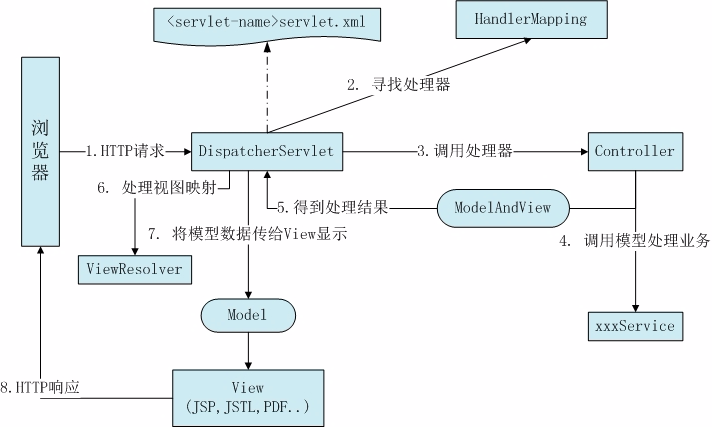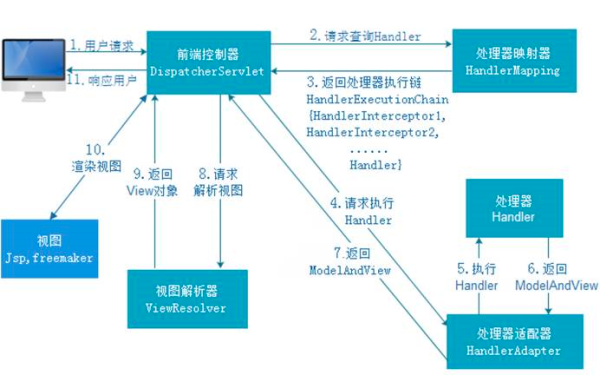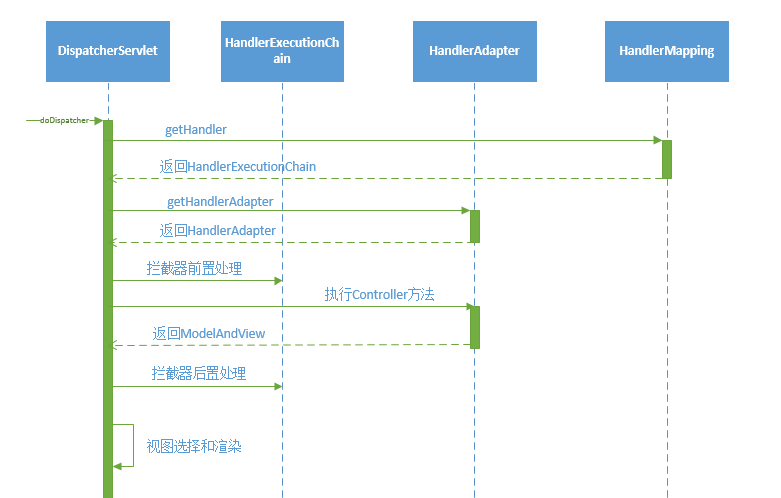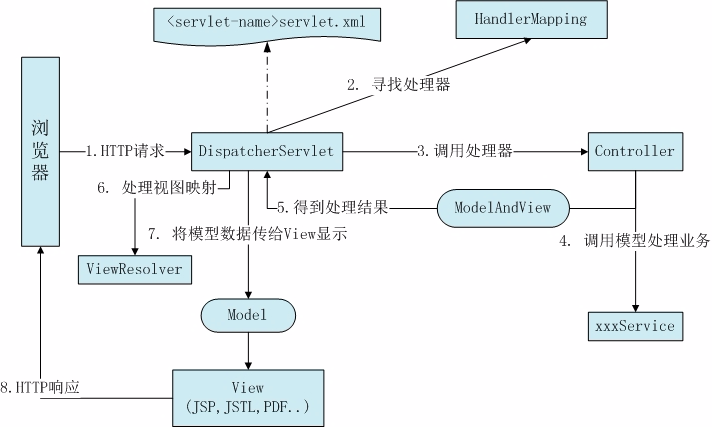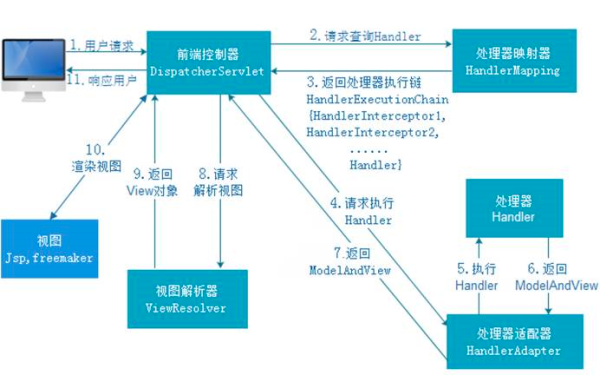上一章SpringMVC组件的初始化,所有这些初始化都是为了迎接外部的请求。当外部的请求到来时,SpringMVC如何区分不同请求类型,如何路由到正确的Controller方法,如何生成视图返回?本章就从源码分析SpringMVC的核心处理逻辑。
我们知道所有的请求都会由Servlet容器交由Servlet的doService方法,我们来看DispatcherServlet。
protected void doService(HttpServletRequest request, HttpServletResponse response) throws Exception { // Keep a snapshot of the request attributes in case of an include, // to be able to restore the original attributes after the include. Map<String, Object> attributesSnapshot = null; if (WebUtils.isIncludeRequest(request)) { attributesSnapshot = new HashMap<String, Object>(); Enumeration<?> attrNames = request.getAttributeNames(); while (attrNames.hasMoreElements()) { String attrName = (String) attrNames.nextElement(); if (this.cleanupAfterInclude || attrName.startsWith(DEFAULT_STRATEGIES_PREFIX)) { attributesSnapshot.put(attrName, request.getAttribute(attrName)); } } } // Make framework objects available to handlers and view objects. request.setAttribute(WEB_APPLICATION_CONTEXT_ATTRIBUTE, getWebApplicationContext()); request.setAttribute(LOCALE_RESOLVER_ATTRIBUTE, this.localeResolver); request.setAttribute(THEME_RESOLVER_ATTRIBUTE, this.themeResolver); request.setAttribute(THEME_SOURCE_ATTRIBUTE, getThemeSource()); FlashMap inputFlashMap = this.flashMapManager.retrieveAndUpdate(request, response); if (inputFlashMap != null) { request.setAttribute(INPUT_FLASH_MAP_ATTRIBUTE, Collections.unmodifiableMap(inputFlashMap)); } request.setAttribute(OUTPUT_FLASH_MAP_ATTRIBUTE, new FlashMap()); request.setAttribute(FLASH_MAP_MANAGER_ATTRIBUTE, this.flashMapManager); try { doDispatch(request, response); } finally { if (!WebAsyncUtils.getAsyncManager(request).isConcurrentHandlingStarted()) { // Restore the original attribute snapshot, in case of an include. if (attributesSnapshot != null) { restoreAttributesAfterInclude(request, attributesSnapshot); } } } }
DispatcherServlet的doService方法做了三个事情
- 将request中所有的attribute做了备份,以在执行完include后恢复原有属性
- 将spring上下文,本地化解析,主题解析器绑定到request请求上
- 处理FlashMap
而对请求的处理交给doDispatcher方法
protected void doDispatch(HttpServletRequest request, HttpServletResponse response) throws Exception { HttpServletRequest processedRequest = request; HandlerExecutionChain mappedHandler = null; boolean multipartRequestParsed = false; WebAsyncManager asyncManager = WebAsyncUtils.getAsyncManager(request); try { ModelAndView mv = null; Exception dispatchException = null; try { // 处理文件上传 processedRequest = checkMultipart(request); multipartRequestParsed = (processedRequest != request); // 决定当前请求的Handler mappedHandler = getHandler(processedRequest); if (mappedHandler == null || mappedHandler.getHandler() == null) { noHandlerFound(processedRequest, response); return; } // 决定当前请求的HandlerAdapter HandlerAdapter ha = getHandlerAdapter(mappedHandler.getHandler()); // 处理last-modified请求头 String method = request.getMethod(); boolean isGet = "GET".equals(method); if (isGet || "HEAD".equals(method)) { long lastModified = ha.getLastModified(request, mappedHandler.getHandler()); if (logger.isDebugEnabled()) { logger.debug("Last-Modified value for [" + getRequestUri(request) + "] is: " + lastModified); } if (new ServletWebRequest(request, response).checkNotModified(lastModified) && isGet) { return; } } // 拦截器的前置处理 if (!mappedHandler.applyPreHandle(processedRequest, response)) { return; } // Handler实际执行请求 mv = ha.handle(processedRequest, response, mappedHandler.getHandler()); if (asyncManager.isConcurrentHandlingStarted()) { return; } // 设置默认视图名 applyDefaultViewName(processedRequest, mv); // 拦截器后置处理 mappedHandler.applyPostHandle(processedRequest, response, mv); } catch (Exception ex) { dispatchException = ex; } catch (Throwable err) { // As of 4.3, we're processing Errors thrown from handler methods as well, // making them available for @ExceptionHandler methods and other scenarios. dispatchException = new NestedServletException("Handler dispatch failed", err); } // 选择视图并渲染视图 processDispatchResult(processedRequest, response, mappedHandler, mv, dispatchException); } catch (Exception ex) { triggerAfterCompletion(processedRequest, response, mappedHandler, ex); } catch (Throwable err) { triggerAfterCompletion(processedRequest, response, mappedHandler, new NestedServletException("Handler processing failed", err)); } finally { if (asyncManager.isConcurrentHandlingStarted()) { // Instead of postHandle and afterCompletion if (mappedHandler != null) { mappedHandler.applyAfterConcurrentHandlingStarted(processedRequest, response); } } else { // Clean up any resources used by a multipart request. if (multipartRequestParsed) { cleanupMultipart(processedRequest); } } } }
先看doDispatcher方法执行的主要操作时序图
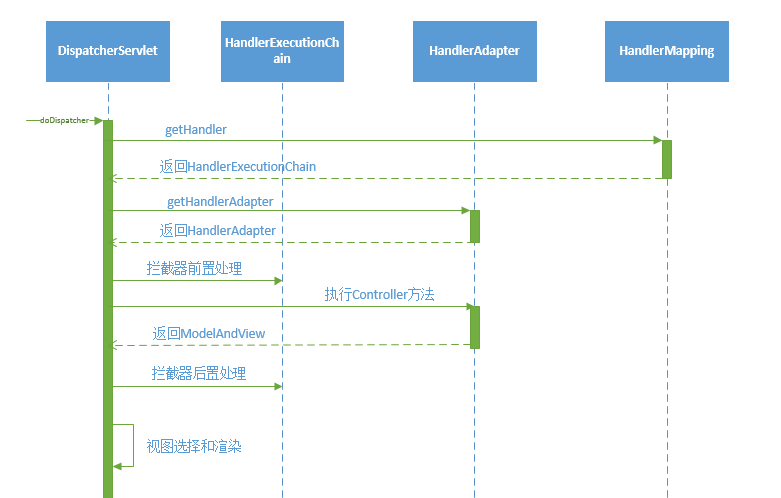
1.请求路由
getHandler方法就是从HandlerMapping中查询匹配当前request的Handler。
protected HandlerExecutionChain getHandler(HttpServletRequest request) throws Exception { for (HandlerMapping hm : this.handlerMappings) { HandlerExecutionChain handler = hm.getHandler(request); if (handler != null) { return handler; } } return null; }
HandlerMapping的getHandler方法在抽象基类AbstractHandlerMapping
public final HandlerExecutionChain getHandler(HttpServletRequest request) throws Exception { // 由子类根据request获取Handler Object handler = getHandlerInternal(request); // 如果没匹配到,则获取默认Handler if (handler == null) { handler = getDefaultHandler(); } if (handler == null) { return null; } // 如果返回的Handler为String,则使用Spring容器实例化 if (handler instanceof String) { String handlerName = (String) handler; handler = getApplicationContext().getBean(handlerName); } // 查询匹配的拦截器,组装Handler生成HandlerExecutionChain HandlerExecutionChain executionChain = getHandlerExecutionChain(handler, request); if (CorsUtils.isCorsRequest(request)) { CorsConfiguration globalConfig = this.corsConfigSource.getCorsConfiguration(request); CorsConfiguration handlerConfig = getCorsConfiguration(handler, request); CorsConfiguration config = (globalConfig != null ? globalConfig.combine(handlerConfig) : handlerConfig); executionChain = getCorsHandlerExecutionChain(request, executionChain, config); } return executionChain; }
最终返回的Handler是由拦截器链和Handler共同组成的,而具体匹配Handler的方法是交给子类来完成的。上一章组件初始化中提到生产环境下使用的是RequestMappingHandlerMapping,getHandlerInternal方法的实现在它的基类AbstractHandlerMethodMapping。
protected HandlerMethod getHandlerInternal(HttpServletRequest request) throws Exception { // 从request获取匹配url String lookupPath = getUrlPathHelper().getLookupPathForRequest(request); if (logger.isDebugEnabled()) { logger.debug("Looking up handler method for path " + lookupPath); } this.mappingRegistry.acquireReadLock(); try { // 查询匹配的HandlerMethod HandlerMethod handlerMethod = lookupHandlerMethod(lookupPath, request); if (logger.isDebugEnabled()) { if (handlerMethod != null) { logger.debug("Returning handler method [" + handlerMethod + "]"); } else { logger.debug("Did not find handler method for [" + lookupPath + "]"); } } return (handlerMethod != null ? handlerMethod.createWithResolvedBean() : null); } finally { this.mappingRegistry.releaseReadLock(); } }
可以看到返回的Handler的类型为HandlerMethod,它对应于Controller中的方法。上一章也提过,在AbstractHandlerMethodMapping中有一个MappingRegistry,统一管理URL和Controller方法的映射关系,lookupHandlerMethod就是对MappingRegistry的操作。
protected HandlerMethod lookupHandlerMethod(String lookupPath, HttpServletRequest request) throws Exception { List<Match> matches = new ArrayList<Match>(); // 从mappingRegistry获取匹配到的RequestMappingInfo List<T> directPathMatches = this.mappingRegistry.getMappingsByUrl(lookupPath); if (directPathMatches != null) { addMatchingMappings(directPathMatches, matches, request); } if (matches.isEmpty()) { // No choice but to go through all mappings... addMatchingMappings(this.mappingRegistry.getMappings().keySet(), matches, request); } // 对匹配项进行排序 if (!matches.isEmpty()) { Comparator<Match> comparator = new MatchComparator(getMappingComparator(request)); Collections.sort(matches, comparator); if (logger.isTraceEnabled()) { logger.trace("Found " + matches.size() + " matching mapping(s) for [" + lookupPath + "] : " + matches); } Match bestMatch = matches.get(0); if (matches.size() > 1) { if (CorsUtils.isPreFlightRequest(request)) { return PREFLIGHT_AMBIGUOUS_MATCH; } Match secondBestMatch = matches.get(1); if (comparator.compare(bestMatch, secondBestMatch) == 0) { Method m1 = bestMatch.handlerMethod.getMethod(); Method m2 = secondBestMatch.handlerMethod.getMethod(); throw new IllegalStateException("Ambiguous handler methods mapped for HTTP path '" + request.getRequestURL() + "': {" + m1 + ", " + m2 + "}"); } } handleMatch(bestMatch.mapping, lookupPath, request); return bestMatch.handlerMethod; } else { // 无匹配项处理 return handleNoMatch(this.mappingRegistry.getMappings().keySet(), lookupPath, request); } }
通过mappingRegistry匹配返回RequestMappingInfo,对应于每个有@RequestMapping注解解析后的Method。
protected RequestMappingInfo createRequestMappingInfo( RequestMapping requestMapping, RequestCondition<?> customCondition) { return RequestMappingInfo .paths(resolveEmbeddedValuesInPatterns(requestMapping.path())) .methods(requestMapping.method()) .params(requestMapping.params()) .headers(requestMapping.headers()) .consumes(requestMapping.consumes()) .produces(requestMapping.produces()) .mappingName(requestMapping.name()) .customCondition(customCondition) .options(this.config) .build(); }
当我们拿到HandlerExecutionChain,就完成了request到Controller的路由操作。
2.适配器匹配
有了Handler后,需要合适的HandlerAdapter对其进行操作,因而就要根据Handler进行匹配。
protected HandlerAdapter getHandlerAdapter(Object handler) throws ServletException { for (HandlerAdapter ha : this.handlerAdapters) { if (logger.isTraceEnabled()) { logger.trace("Testing handler adapter [" + ha + "]"); } if (ha.supports(handler)) { return ha; } } throw new ServletException("No adapter for handler [" + handler + "]: The DispatcherServlet configuration needs to include a HandlerAdapter that supports this handler"); }
HandlerAdapter接口中定义了supports方法,用于检测是否支持Handler。生产环境使用的RequestMappingHandlerAdapter在其基类AbstractHandlerMethodAdapter中实现了supports方法。
public final boolean supports(Object handler) { return (handler instanceof HandlerMethod && supportsInternal((HandlerMethod) handler)); }
supportsInternal方法在RequestMappingHandlerAdapter的实现里默认返回true。因而RequestMappingHandlerAdapter就是用来支持类型为HandlerMethod的Handler的处理的。
3.拦截器处理
在SpringMVC中的拦截器接口HandlerInterceptor中定义了三个方法
public interface HandlerInterceptor { // 在Handler找到后,执行前拦截 boolean preHandle(HttpServletRequest request, HttpServletResponse response, Object handler) throws Exception; // 在Handler执行后,视图渲染前拦截 void postHandle( HttpServletRequest request, HttpServletResponse response, Object handler, ModelAndView modelAndView) throws Exception; // 请求处理完成,视图渲染后执行资源清理等 void afterCompletion( HttpServletRequest request, HttpServletResponse response, Object handler, Exception ex) throws Exception; }
可以很清晰地对应到doDispatcher方法中。需要注意的有几点
- 前置处理preHandle,返回值为boolean。如果返回true,则执行下一个,如果返回false,则认为当前拦截器完成了请求,DispatcherServlet会直接返回,在返回前会调用所有拦截器的afterCompletion方法,完成清理工作。
- afterCompletion方法在遇到任何情况时都需要被执行,无论是成功返回还是抛出异常。
4.执行请求
HandlerAdapter的handle方法完成请求的真正执行。在AbstractHandlerMethodAdapter中由handleInternal执行。
protected ModelAndView handleInternal(HttpServletRequest request, HttpServletResponse response, HandlerMethod handlerMethod) throws Exception { ModelAndView mav; checkRequest(request); // 执行HandlerMethod mav = invokeHandlerMethod(request, response, handlerMethod); // 处理缓存 if (!response.containsHeader(HEADER_CACHE_CONTROL)) { if (getSessionAttributesHandler(handlerMethod).hasSessionAttributes()) { applyCacheSeconds(response, this.cacheSecondsForSessionAttributeHandlers); } else { prepareResponse(response); } } return mav; }
在invokeHandlerMethod中,HandlerMethod被封装ServletInvocableHandlerMethod,包裹上方法执行需要的信息。
protected ModelAndView invokeHandlerMethod(HttpServletRequest request, HttpServletResponse response, HandlerMethod handlerMethod) throws Exception { ServletWebRequest webRequest = new ServletWebRequest(request, response); try { WebDataBinderFactory binderFactory = getDataBinderFactory(handlerMethod); ModelFactory modelFactory = getModelFactory(handlerMethod, binderFactory); // 封装HandlerMethod ServletInvocableHandlerMethod invocableMethod = createInvocableHandlerMethod(handlerMethod); invocableMethod.setHandlerMethodArgumentResolvers(this.argumentResolvers); invocableMethod.setHandlerMethodReturnValueHandlers(this.returnValueHandlers); invocableMethod.setDataBinderFactory(binderFactory); invocableMethod.setParameterNameDiscoverer(this.parameterNameDiscoverer); ModelAndViewContainer mavContainer = new ModelAndViewContainer(); mavContainer.addAllAttributes(RequestContextUtils.getInputFlashMap(request)); modelFactory.initModel(webRequest, mavContainer, invocableMethod); mavContainer.setIgnoreDefaultModelOnRedirect(this.ignoreDefaultModelOnRedirect); // 异步请求处理 AsyncWebRequest asyncWebRequest = WebAsyncUtils.createAsyncWebRequest(request, response); asyncWebRequest.setTimeout(this.asyncRequestTimeout); WebAsyncManager asyncManager = WebAsyncUtils.getAsyncManager(request); asyncManager.setTaskExecutor(this.taskExecutor); asyncManager.setAsyncWebRequest(asyncWebRequest); asyncManager.registerCallableInterceptors(this.callableInterceptors); asyncManager.registerDeferredResultInterceptors(this.deferredResultInterceptors); if (asyncManager.hasConcurrentResult()) { Object result = asyncManager.getConcurrentResult(); mavContainer = (ModelAndViewContainer) asyncManager.getConcurrentResultContext()[0]; asyncManager.clearConcurrentResult(); if (logger.isDebugEnabled()) { logger.debug("Found concurrent result value [" + result + "]"); } invocableMethod = invocableMethod.wrapConcurrentResult(result); } // 执行处理 invocableMethod.invokeAndHandle(webRequest, mavContainer); if (asyncManager.isConcurrentHandlingStarted()) { return null; } // 封装数据和视图 return getModelAndView(mavContainer, modelFactory, webRequest); } finally { webRequest.requestCompleted(); } }
再到ServletInvocableHandlerMethod的invokeAndHandle方法
public void invokeAndHandle(ServletWebRequest webRequest, ModelAndViewContainer mavContainer, Object... providedArgs) throws Exception { // 执行request Object returnValue = invokeForRequest(webRequest, mavContainer, providedArgs); setResponseStatus(webRequest); if (returnValue == null) { if (isRequestNotModified(webRequest) || getResponseStatus() != null || mavContainer.isRequestHandled()) { mavContainer.setRequestHandled(true); return; } } else if (StringUtils.hasText(getResponseStatusReason())) { mavContainer.setRequestHandled(true); return; } mavContainer.setRequestHandled(false); try { // 对返回值进行处理 this.returnValueHandlers.handleReturnValue( returnValue, getReturnValueType(returnValue), mavContainer, webRequest); } catch (Exception ex) { if (logger.isTraceEnabled()) { logger.trace(getReturnValueHandlingErrorMessage("Error handling return value", returnValue), ex); } throw ex; } } public Object invokeForRequest(NativeWebRequest request, ModelAndViewContainer mavContainer, Object... providedArgs) throws Exception { // 执行方法参数 Object[] args = getMethodArgumentValues(request, mavContainer, providedArgs); if (logger.isTraceEnabled()) { logger.trace("Invoking '" + ClassUtils.getQualifiedMethodName(getMethod(), getBeanType()) + "' with arguments " + Arrays.toString(args)); } Object returnValue = doInvoke(args); if (logger.isTraceEnabled()) { logger.trace("Method [" + ClassUtils.getQualifiedMethodName(getMethod(), getBeanType()) + "] returned [" + returnValue + "]"); } return returnValue; } protected Object doInvoke(Object... args) throws Exception { ReflectionUtils.makeAccessible(getBridgedMethod()); return getBridgedMethod().invoke(getBean(), args); }
需要说明的一点是方法执行完成的返回值通过返回值处理器HandlerMethodReturnValueHandler进行处理。在RequestMappingHandlerAdapter的初始化中,内置了众多的HandlerMethodReturnValueHandler来处理多种类型的返回值。
在完成请求执行后,doDispatcher方法中做了一个默认View的设置。
applyDefaultViewName(processedRequest, mv); private void applyDefaultViewName(HttpServletRequest request, ModelAndView mv) throws Exception { if (mv != null && !mv.hasView()) { mv.setViewName(getDefaultViewName(request)); } }
而这个getDefaultViewName是通过RequestToViewNameTranslator的实现类来解析的
protected String getDefaultViewName(HttpServletRequest request) throws Exception { return this.viewNameTranslator.getViewName(request); }
默认实现DefaultRequestToViewNameTranslator,根据配置的一些通用url进行匹配
public String getViewName(HttpServletRequest request) { String lookupPath = this.urlPathHelper.getLookupPathForRequest(request); return (this.prefix + transformPath(lookupPath) + this.suffix); }
5.视图渲染
当请求完成后,返回的ModelAndView需要渲染到浏览器进行显示。doDispatcher方法中processDispatchResult用来处理视图。
private void processDispatchResult(HttpServletRequest request, HttpServletResponse response, HandlerExecutionChain mappedHandler, ModelAndView mv, Exception exception) throws Exception { boolean errorView = false; // 异常处理 if (exception != null) { if (exception instanceof ModelAndViewDefiningException) { logger.debug("ModelAndViewDefiningException encountered", exception); mv = ((ModelAndViewDefiningException) exception).getModelAndView(); } else { Object handler = (mappedHandler != null ? mappedHandler.getHandler() : null); mv = processHandlerException(request, response, handler, exception); errorView = (mv != null); } } // Did the handler return a view to render? if (mv != null && !mv.wasCleared()) { // 渲染执行 render(mv, request, response); if (errorView) { WebUtils.clearErrorRequestAttributes(request); } } else { if (logger.isDebugEnabled()) { logger.debug("Null ModelAndView returned to DispatcherServlet with name '" + getServletName() + "': assuming HandlerAdapter completed request handling"); } } if (WebAsyncUtils.getAsyncManager(request).isConcurrentHandlingStarted()) { // Concurrent handling started during a forward return; } // 完成后执行拦截器的afterCompletion if (mappedHandler != null) { mappedHandler.triggerAfterCompletion(request, response, null); } }
render方法执行渲染,最终由View实现类执行
view.render(mv.getModelInternal(), request, response);
抽象类AbstractView执行对数据进行组装,输出操作交由子类完成
public void render(Map<String, ?> model, HttpServletRequest request, HttpServletResponse response) throws Exception { if (logger.isTraceEnabled()) { logger.trace("Rendering view with name '" + this.beanName + "' with model " + model + " and static attributes " + this.staticAttributes); } // 组装数据 Map<String, Object> mergedModel = createMergedOutputModel(model, request, response); prepareResponse(request, response); // 渲染输出 renderMergedOutputModel(mergedModel, getRequestToExpose(request), response); }
以通用的InternalResourceView举例
protected void renderMergedOutputModel( Map<String, Object> model, HttpServletRequest request, HttpServletResponse response) throws Exception { // Expose the model object as request attributes. exposeModelAsRequestAttributes(model, request); // Expose helpers as request attributes, if any. exposeHelpers(request); // Determine the path for the request dispatcher. String dispatcherPath = prepareForRendering(request, response); // Obtain a RequestDispatcher for the target resource (typically a JSP). RequestDispatcher rd = getRequestDispatcher(request, dispatcherPath); if (rd == null) { throw new ServletException("Could not get RequestDispatcher for [" + getUrl() + "]: Check that the corresponding file exists within your web application archive!"); } // If already included or response already committed, perform include, else forward. if (useInclude(request, response)) { response.setContentType(getContentType()); if (logger.isDebugEnabled()) { logger.debug("Including resource [" + getUrl() + "] in InternalResourceView '" + getBeanName() + "'"); } rd.include(request, response); } else { // Note: The forwarded resource is supposed to determine the content type itself. if (logger.isDebugEnabled()) { logger.debug("Forwarding to resource [" + getUrl() + "] in InternalResourceView '" + getBeanName() + "'"); } rd.forward(request, response); } }
最终由java Servlet的RequestDispatcher完成输出。
本章中以请求的正向主流程解析了DispatcherServlet及相关类完成此过程的源码,其主要过程则是HandlerExecutionChain,HandlerMapping,HandlerAdapter,View等组件的交互过程,贴两张网上的核心原理图,希望对大家理解SpringMVC的原理有帮助。