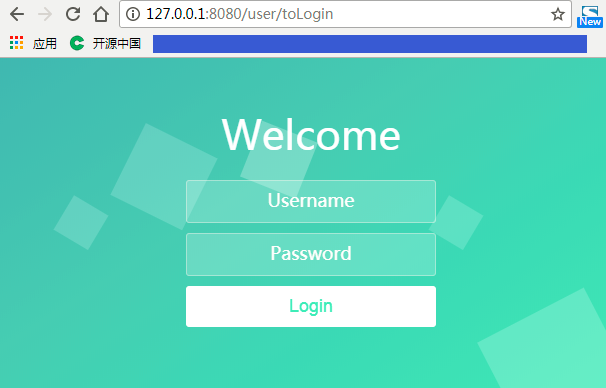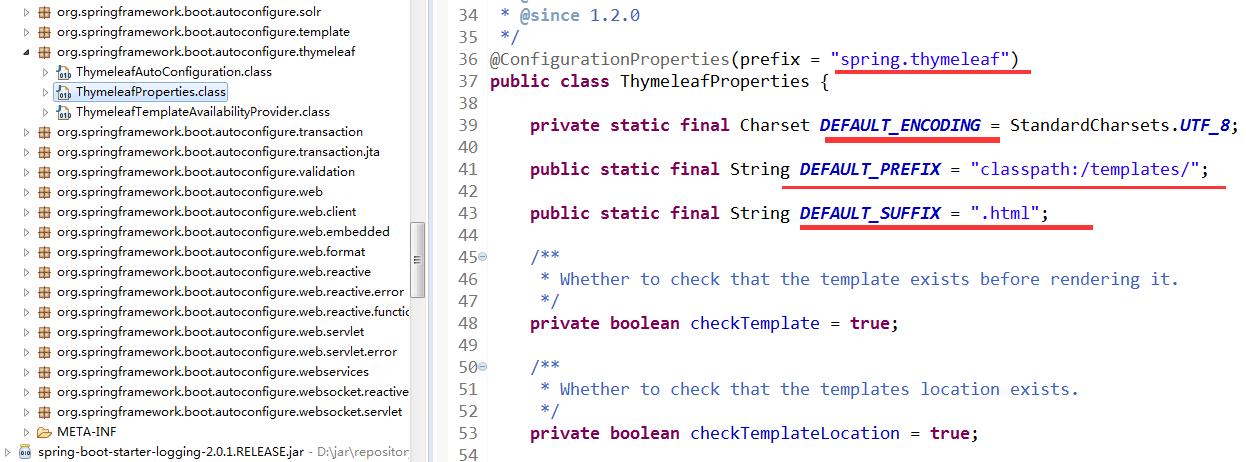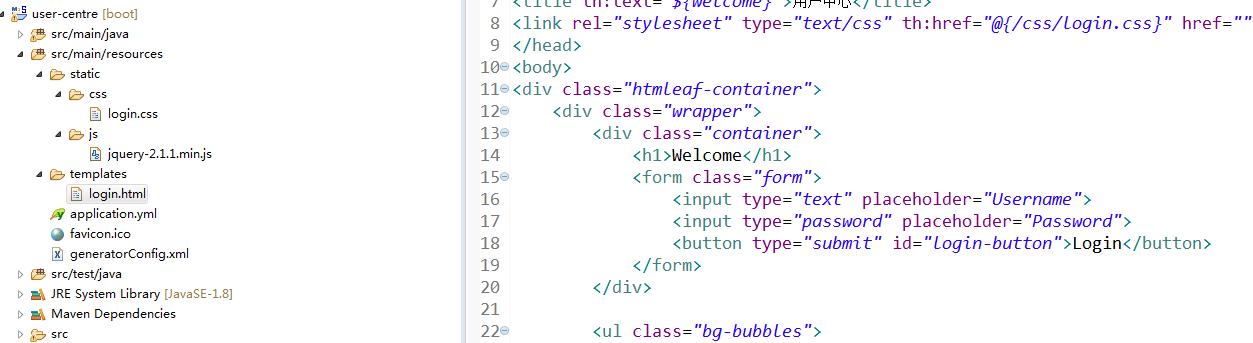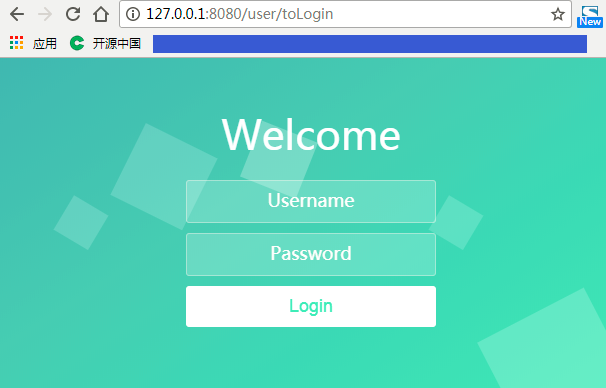很多人,都知道spring boot怎么进行接口开发,今天我就来讲讲怎么实现页面跳转,完成一个web项目。我就借助Thymeleaf模板引擎来举例:
导入相关jar包(pom)
<parent> <groupId>org.springframework.boot</groupId> <artifactId>spring-boot-starter-parent</artifactId> <version>2.0.1.RELEASE</version> <relativePath /> </parent> <properties> <project.build.sourceEncoding>UTF-8</project.build.sourceEncoding> <project.reporting.outputEncoding>UTF-8</project.reporting.outputEncoding> <java.version>1.8</java.version> </properties> <dependencies> <dependency> <groupId>org.springframework.boot</groupId> <artifactId>spring-boot-starter-web</artifactId> </dependency> <dependency> <groupId>org.springframework.boot</groupId> <artifactId>spring-boot-starter-test</artifactId> <scope>test</scope> </dependency> <dependency> <groupId>org.springframework.boot</groupId> <artifactId>spring-boot-configuration-processor</artifactId> <optional>true</optional> </dependency> <!-- thymeleaf模板引擎 --> <dependency> <groupId>org.springframework.boot</groupId> <artifactId>spring-boot-starter-thymeleaf</artifactId> </dependency> </dependencies>
你用spring-boot-starter-parent是2.0以上时,对应的thymeleaf是3.0以上的版本,相对较新,不要改。如果你用的是spring-boot-starter-parent 1.5,对应的thymeleaf是2.0以上的版本,建议用thymeleaf3.0的。
包选择为:
<dependency> <groupId>org.thymeleaf</groupId> <artifactId>thymeleaf-spring4</artifactId> <!-- 如果spring是5:thymeleaf-spring5 --> <version>3.0.9.RELEASE</version> </dependency>
静态资源文件映射规则
根据:WebMvcAutoConfiguration→addResourceHandlers→ResourceProperties
可知道:spring boot 默认的静态资源路径如下:
1、classpath:/
2、classpath:/META-INF/resources/
3、classpath:/resources/
4、classpath:/static/
5、classpath:/public/
也就是说可以直接访问以上路径中的文件。
如:

访问地址:http://127.0.0.1:8080/css/login.css (不需要加resources、static、public...)
thymeleaf默认的视图解析
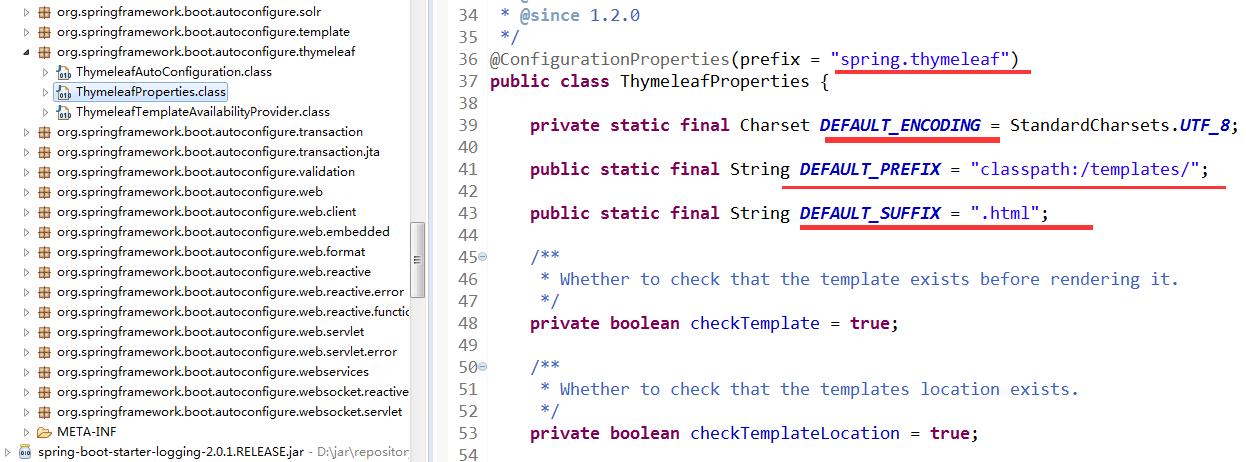
可以看出,初始化的默认页面路径在classpath:/templates/ 下,视图后缀为.html。也可以根据自己的喜号在application.yml文件中 指定spring.thymeleaf.** =** 来指定值
实现请求URL
我就不改动了,采用默认值
/** * @描述 用户相关页面请求 * @注意 此类只能用@Controller 不能使用@RestController * @author BianP */ @Controller @RequestMapping("/user") public class UserWebController { /** * @explain 用户登录《GET》 * @return String * @author BianP */ @RequestMapping(value="/toLogin", method = RequestMethod.GET) public String toLogin(Model model){ model.addAttribute("welcome", "欢迎登录"); return "login"; } }
目录结构
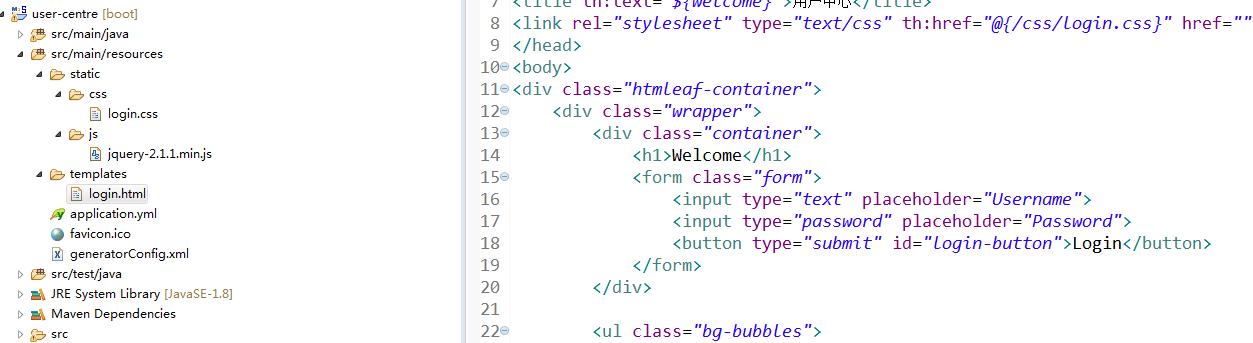
请求结果: